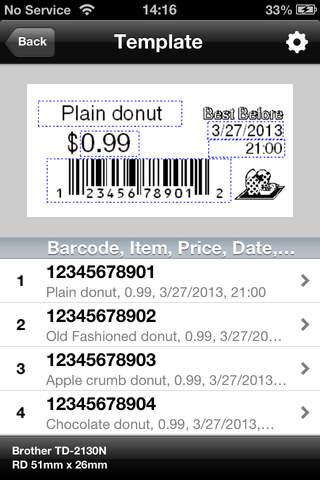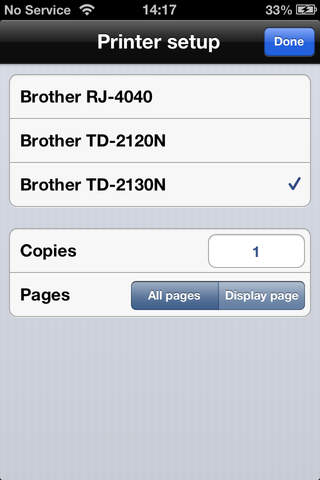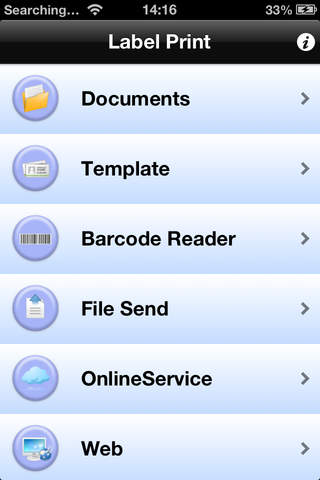
Label Print for brother is demo application of brother Print SDK for printers of Brother Industries, Ltd.
Print web pages and files to label printers of brother Industries, from iPad/iPhone with Label Print for brother.
A connection method is wireless LAN.
[Keyfeatures]
- Print files from iPad/iPhone
Supported file formats: PDF(The encryption PDF is un-corresponding)(*), JPEG
- Template
A sample template and the template created by P-touch Editor can be transmitted.
- Barcode reader
A bar code and QR Code are read and the read data can be transmitted to
a printer as it is.
Support Barcode
CODE128
JAN13(EAN13)
JAN8(EAN8)
QR code(model 2)
- File Send
Each command file (escp, ptm) and the blf file created by P-touch Editor,
or a prn (print job) file is transmitted.
- Print the file is being saved to the online service(*2)
Supported online service:Dropbox
Supported file formats: PDF(The encryption PDF is un-corresponding), JPEG
- Print web page(*2) (*3)
Web authentication is not supported. (SSL, Digest, Basic)
- Print preview
- Printer Setup
(*1) In addition to PDF in application, a PDF file can also be received and printed from other applications using an Open In function.
(*2)At the time of Adhoc connection, when it is a model without 3G or LTE, Web connection cannot be performed.
(In the case of Wi-Fi model, printer and Internet connection simultaneously is not possible.)
(*3)HTTP connection not supported. HTTPS connection support.
Printers Supported
<Brother Industries, Ltd>
・RJ-4030Ai
・RJ-4040
・TD-2120N
・TD-2130N
・TD-2130NSA
・RJ-3050
・RJ-3050Ai
・RJ-3150
・RJ-3050Ai
・RJ-2050
・RJ-2140
・RJ-2150
・RJ-4230B
・RJ-4250WB
・TD-4550DNWB
・RJ-2035B
・RJ-2055WB
・RJ-3230B
・RJ-3250WB
・RJ-3035B
・RJ-3055WB
・TJ-40 Series
・TJ-41 Series
・TJ-44 Series
・TJ-45 Series
・TJ-46 Series
Support OS
・iOS 11~15
Support Device
・iPhone 6 or later
・iPad 5 or later
* IPod touch is not applicable.